|
ProActivity Reports
&
Anti-Virus or Firewall Software |
|
| ProActivity Reports uses a separate, stand-alone database program to store your resident and activity information. These two pieces of software need to talk to each other within your computer. |
| If you’re running anti-virus and firewall software, like Norton, McAfee, or the AOL Safety and Security Center (SSC), it may be configured to prevent software applications from talking to each other. The anti-virus software mistakes the internal talking for potentially evil Internet traffic. |
| This can cause problems when you’re installing or running ProActivity Reports.You may need to reconfigure your anti-virus and firewall software to allow ProActivity Reports and its database to talk to each other. |
| If you’re running the AOL Safety and Security Center (SSC), please turn it completely off before downloading, installing, and running ProActivity Reports for the first time. For help turning off the AOL SSC, please click here. |
| If an alert window pops up when you’re installing or running ProActivity Reports asking for your permission to let it or its database, “MySQL”, take some action, please grant Full Access to your system. |
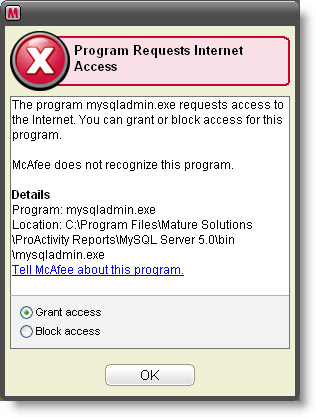 |
| If you need help, please contact the Mature Solutions Technical Support Group. We’re always glad to help. |