| ProActivity Reports has an extensive, dynamic online help system. It is available to you whenever you need it. |
| To find the ProActivity Reports online help, please open ProActivity Reports. The Help icon is at the top of the screen. |
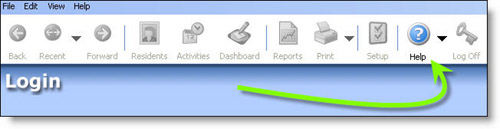 |
| Click on the drop-down arrow to the right of the help icon. A menu will drop down. Please select the "ProActivity Reports Help" menu item. |
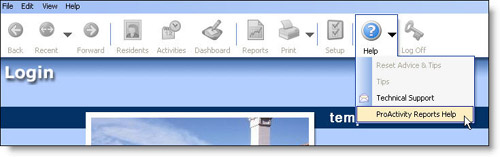 |
|
The ProActivity Reports online help will pop up in a new window. It has step-by-step instructions and interactive videos to help you explore ProActivity Reports. |
|
For free and friendly technical support, please contact us. |