| You can control the fonts, sizes, styles, and colors of all of the elements of your presentation calendars – and add your own pictures and text. Add holiday messages or your company logo, and highlight special days or events. |
| The activities that you create in the Scheduling & Participation area are automatically added to the calendars that you edit here. As you change your activity program, your presentation calendars are updated automatically. The new activities automatically appear, while your art and formatting stays. |
| You enter your activity schedule just once, and then ProActivity Reports can print calendars for you in a wide variety of formats. |
|
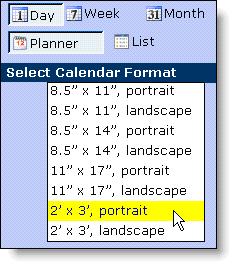
|
| For example, in addition to printing a Monthly Calendar, you can print a Daily Schedule of Events to pass out to residents and staff each morning – automatically, with no extra work. |
|
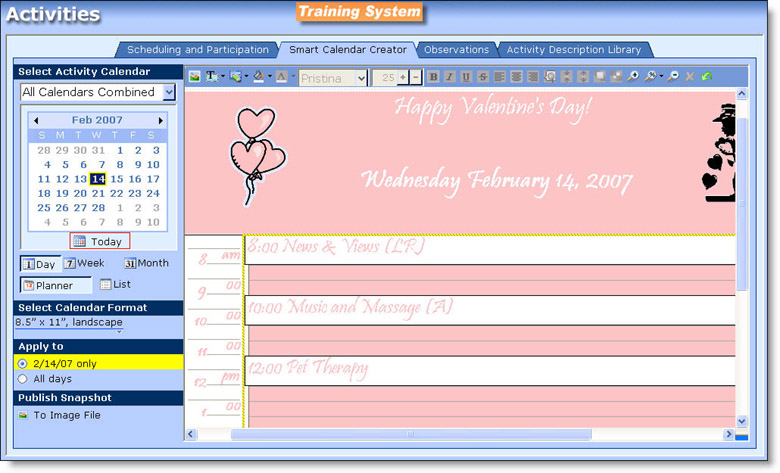
|
| You can even save your calendars as Picture files. |
|
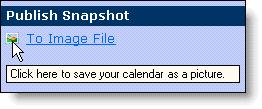
|
|
This makes it easy to
- Share your calendars over the Internet
- Email your calendars to residents’ families
- Publish your calendars in your newsletter
- Make your calendar the screen saver for resident computers
- Post your calendars on your in-house television system
|