 | ProActivity Reports automatically captures information about your residents and activities and can use it to provide hundreds of reports that will help you manage your Activity Department. |
| The system gives you tools for doing most of the things that the new F248 Interpretive Guidelines require you to – like creating activity calendars, preparing Progress Notes, and recording resident participation. |
| It not only helps you do these things faster, but better – and it automatically integrates the information into useful management reports that you can get to with a few clicks of the mouse. This is one of the most important benefits of ProActivity Reports. |
| For example, many facilities have a policy that residents who aren’t attending a certain number of group activities must receive One to One visits (1:1’s). If you’re recording resident participation in ProActivity Reports – which takes a lot less time than doing it the old way – you can get a list of residents who need 1:1’s automatically. |
| You can run the “Resident Activity Summary” by clicking on it in the “Reports” area and telling it which residents and activities you want to include. |
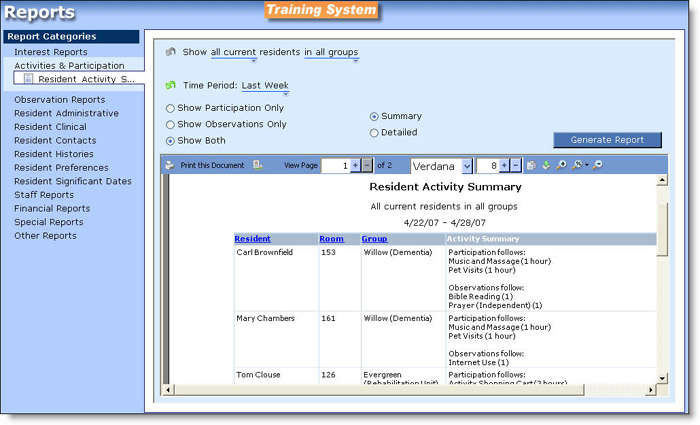 |
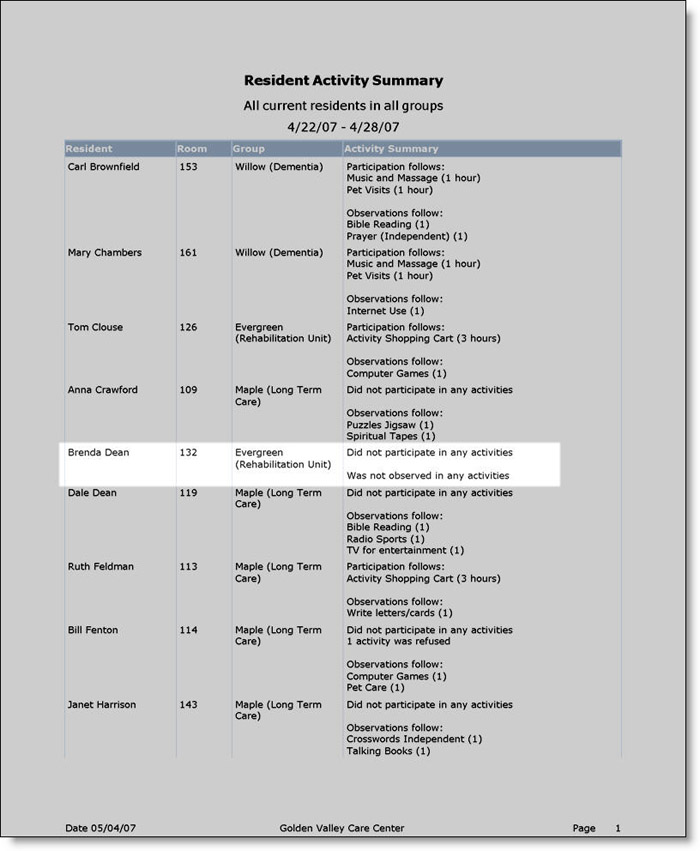 |
| Notice in the report that the resident “Brenda Dean” hadn’t participated in any group activities, and wasn’t observed in any self-directed activities. She’s a candidate for 1:1’s. |
| ProActivity Reports gives you hundreds of reports automatically, covering QA/QI, resident population analysis, automatic calendar analysis, staff management, department budgets, and more. |
| For a list of some of the other reports available in ProActivity Reports, please click here. |
| If we can help you find a report to answer a specific need you have in your facility, please contact us. We’re always glad to help. |