 |
ProActivity Reports can track a lot of different kinds of useful information about your residents and activities – but you don’t need to enter it all in the beginning to get started. In fact, we recommend that you start with just the basics and grow into the rest of the system. |
|
Set Up the System
The first step is to tell the software a little about how you work: how your residents and calendars are organized, what participation levels you use, and a few other things. The “Getting Started” section of the ProActivity Reports User Guide will show you how to use the “Setup” screen to customize the software to work the way you do. |
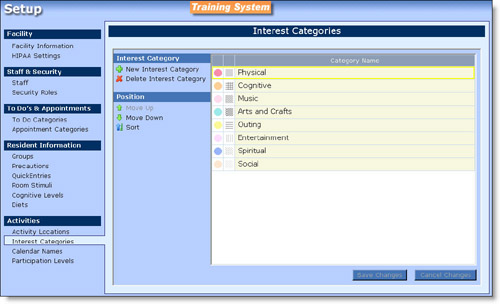 |
|
Add Your Residents
Next, you’ll add the names of your residents. You can add them one at a time, but if you have a text file with your residents’ names, you can import them all in a few seconds. |
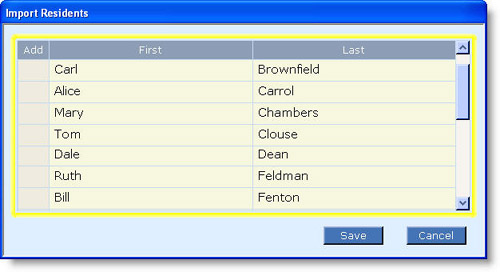 |
| You’ll find detailed help in the “Importing Residents” entry of the “Step-by-Step Guides” section of the ProActivity Reports User Guide. There’s also a short help movie that will walk you through it in the “Residents Guide” section of the online Help system, described under “Importing a List of Residents”. |
| If you’d like help with importing your residents, please contact us. You can email or fax us your resident list and we’ll create an Import File for you (free!). |
|
Identify Resident Interests
Next, you’ll tell ProActivity Reports what each of your residents’ Interests are. |
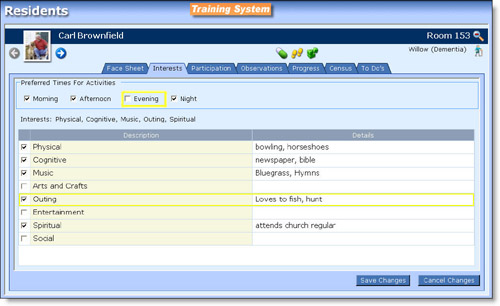 |
| The system’s Automatic Population Analysis and Calendar Analysis Tools will help you make sure that your activity program meets the needs and interests of your residents and complies with the new CMS F248 Interpretive Guidelines. |
| You can customize the Interest List to work the way you do, and add detailed notes for each one. |
|
Schedule Your Activities
ProActivity Reports helps you schedule your activities on multiple calendars to meet the different needs of your resident groups. |
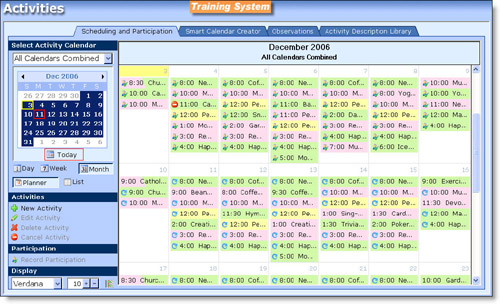 |
| You can also use it to create beautiful daily, weekly, and monthly calendars that update themselves automatically as your activity program changes. |
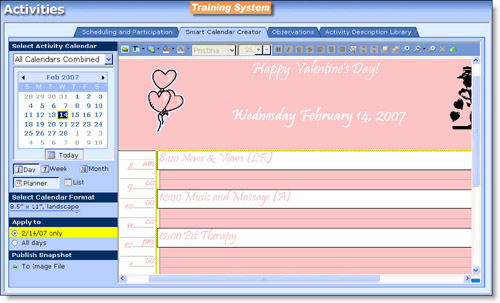 |
|
Learn More As You Go
ProActivity Reports is a full-featured system that will help you with almost all aspects of managing your Activity Department more professionally – but you don’t need to learn to use the whole system right from the start. We recommend that you learn just what you need as you go along and grow into the system. |
| For an overview of the Support and Training resources built into the system, please click here. |
| To take an overview tour of what ProActivity Reports can do for you, please click here. |